This was quite a small and quick topic, covering the digital shadow. From what I have derived, the digital shadow is basically how easy your footsteps are to find on the internet. The example from the study guide uses a blog, if alot of people are linked to this blog, then it will be ranked higher in Google and thus easy to find, whether it be bad or good.
Activity – ‘Ego Surfing’
This quick activity requires us to punch in our name in to Google to see what results may show up. My results showed up nothing directly linked to me fortunately, so hopefully I cover up my shadow well….maybe. Although the 3rd result in Google was for a page titled Gay Military Signal 070116English. I am not too sure I want to click on that (not that anything is wrong with that).
I then used the blind search, this is the search URL http://blindsearch.fejus.com/?q=Patrick+English&type=web. Once again I came up with nothing on me, although I did see the same Google results up so I knew the Google was one of the hidden search engines.
The next search engine was Spezify. What this search engine does is search for not only text, but links in blogs, images etc so it traces more than just the text relating to you on the webpage. There was still no results for me, even the Facebook pages that it put up wasn’t mine so I guess I am not too popular online or I am somehow covering my shadow well enough.
It is quite concerning how available all your information is on the internet, there is nothing too sacred anymore if you are a common user, even if you are not a user there can still be information about you on there. It pays to keep your nose clean and dont put up any information that may one day bite you in the bum. With this in mind if someone else talks about you alot, it can still be found on the internet. Big Brother is watching…..
Question – As an employer, what would be your feelings about employing Clair Werbeloff?
To be honest it would be quite hard, it also depends on the type of work I am hiring her for. I definately would NOT hire her for any position requiring a high level of honesty and importance such as someone who deals with large sums of money or has direct interaction with clients involving very important business. I would hire her if the position was for a low end check-out worker, or a video store clerk then maybe I would, but she clearly is very cunning and quick to lie to the world, she has tainted her image. I am sure radio stations and tv shows etc would hire her, but only for a comic relief, she has tarnished her repupation and is known worldwide as the “Chk Chk Boom” bogan.


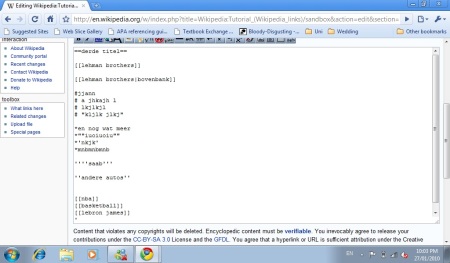

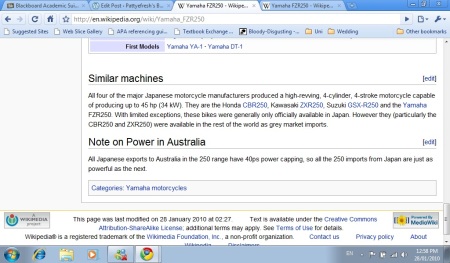

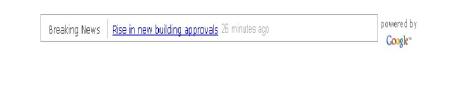

![[Main Page]](https://i0.wp.com/web.archive.org/web/20030804043758/http://www.wikipedia.org/upload/wiki.png)